In this article, you will learn how to make an bluetooth controlled RGB led bulb. You can adjust or change the colour of the bulb easily with an app installed in your smartphone.
Contents
Lets gets started…
Components Required
- Arduino Nano
- HC-05 Bluetooth Module
- Mobile Charger (5V 1A)
- Custom PCB
- 5mm Common Cathode RGB LEDs (6)
- 100 ohms Resistors
- 4.7k Resistors (3)
- 2N2222 NPN Transistor (3)
- Male and Female Header pins
Tools
- Soldering Iron
- Masking Tape
- Wire Cutter
- Hot Glue Gun
Circuit Diagram
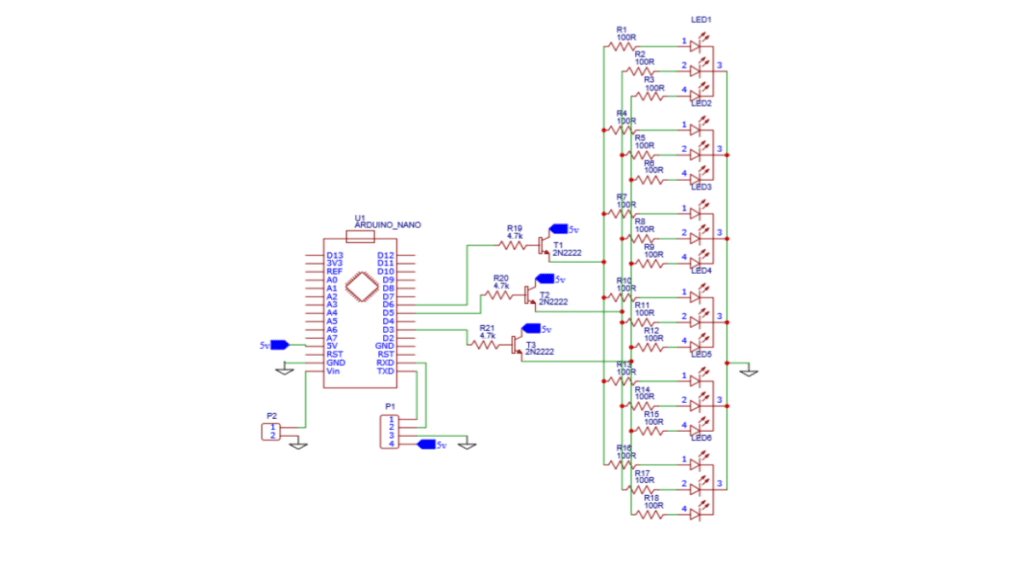
Connect the components as per the circuit diagram given above. Here in the circuit, the 3 transistors will acts as driver for RGB LEDs for each colour pin respectively. These transistors play important role because, the Arduino Nano is not capable of driving the current required by these LEDs.
Download the Arduino code from the above link and upload to the Arduino Nano board. After uploading the code, connect the Bluetooth module as per the connection given in the above circuit.
Download RGB Bluetooth Control Android App
Pair your smartphone with Bluetooth module. Install the above app into your Android smartphone and open it. You will be able to see an RGB colour gradient. Adjusting the gradient in the app results in a change in colour of RGB LEDs in the circuit. For better visuals, you can place this circuit in a glass jar.
Maybe you feel hard while connecting the circuit and making it work. I know it is very hard to maintain circuits on breadboards for a long time. For your concern we have designed a custom PCB for this circuit, you can download Gerber files from the below link.
I recommend you to order from PCBWay, as they one of the leading professional PCB manufacturer and they also offer stencil and fabrication services. You can get professional-looking PCB for a cheaper price as they offer coupons. You can redeem the coupon and order PCBs for cheaper. PCBWay also sponsors PCBs under educational PCB programs, you can try it out. PCBWay also has an amazing shared collection of PCB projects, you can join and share them as well.
That’s it guys be creative and enjoy the projects.
If you have any queries feel free to connect us on social handles Facebook